Remove Information from Radaris: A How-to Guide
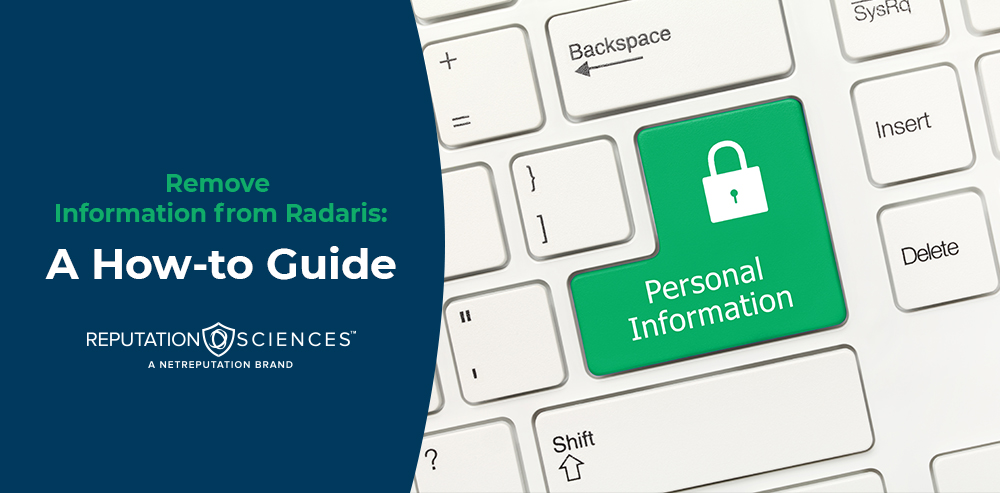
Are you concerned about your personal information being listed on Radaris?
Key Takeaways:
- Consider removing information from Radaris if it is inaccurate or threatens your safety and privacy.
- To remove information from Radaris effectively, follow the simple steps of identifying, requesting, and monitoring the removal process.
- If Radaris does not comply with your removal request, consider contacting customer service or seeking legal assistance.
What is Radaris?
Radaris is a data broker site that aggregates public records and personal data to create detailed profiles of individuals.
By scouring various sources, such as social media, online directories, and government databases, Radaris gathers information ranging from contact details and employment history to property and criminal records. This data is then organized and presented in a user-friendly format, allowing users to access comprehensive insights into a person’s background easily.
Why Would Someone Want to Remove Information from Radaris?
Individuals may seek to remove information from Radaris to safeguard their private data and protect their personal details from unauthorized access.
Privacy concerns play a significant role in the decision to opt out of Radaris. Many individuals are increasingly conscious of the risks of having their personal information readily available online. Identity theft is a prevalent concern, as cybercriminals constantly seek vulnerable targets.
By controlling the dissemination of their details, individuals strive to minimize the chances of falling victim to fraudulent activities. Taking proactive steps to remove data from Radaris is a proactive measure toward enhancing privacy protection and maintaining control over one’s personal information.
Is the Information on Radaris Accurate?
The accuracy of information on Radaris, including criminal records and personal details, is a crucial factor in determining the need for opt-out requests.
Regarding platforms like Radaris, ensuring data accuracy is essential to avoid any potential negative impacts on an individual’s reputation and privacy. Inaccurate criminal records or personal information could lead to misunderstandings or even harm. Therefore, individuals must be vigilant in reviewing their profiles on such websites to spot discrepancies and take the necessary actions to correct them.
How to Remove Information from Radaris?
Removing personal information from Radaris involves following steps such as initiating an opt-out request and providing a verification code for confirmation.
Once you have decided to opt out of Radaris and safeguard your privacy, the first step is to visit the Radaris opt-out page on its official website. You must search for your name and locate the profile containing your personal information here. After finding your profile, follow the instructions provided to view it and request the removal of your data. Obtaining a verification code is crucial in this process, as it is required to confirm your identity and ensure that you have permission to change the listed information.
Step 1: Identify the Information to be Removed
The initial step in removing information from Radaris is identifying the specific records or details that need deletion, especially those relevant to background checks or personal history.
It’s crucial to pinpoint accurate information that may significantly impact your privacy and reputation. Details like addresses, phone numbers, or employment history are common data points that individuals seek to have removed.
By examining each piece of data closely, you can ensure that only the necessary and potentially harmful information is targeted for deletion. This meticulous approach guarantees a more effective cleansing of your online presence and personal background.
Step 2: Request Removal from Radaris
After identifying the data, the next step is to submit an opt-out request to Radaris using the official opt-out form and follow the confirmation link for validation.
Once the necessary information has been filled out in the opt-out form, ensuring that all required fields are completed accurately, the request is sent to Radaris for processing. Users typically receive a confirmation email or message indicating that the removal request has been received and that the sent request is being reviewed.
After submission, it is crucial to regularly check the provided email address for any further instructions or verification steps. This may involve clicking on a confirmation link or completing additional steps to verify the authenticity of the removal request.
Step 3: Follow Up and Monitor the Removal Process
Following the opt-out submission, individuals should regularly follow up and monitor the removal process to ensure that Radaris effectively processes their requests.
It is crucial to stay vigilant after requesting removal from Radaris, as monitoring the progress ensures that your personal information is eliminated swiftly and accurately. Setting up automated reminders or calendar alerts can help you track the status of your opt-out request. Periodically visiting the Radaris platform or contacting customer support can provide updates on the removal process. By actively engaging in this monitoring process, individuals can guarantee that their personal data is wholly scrubbed from Radaris’ database.
What to Do if Radaris Does Not Remove the Information?
If Radaris fails to remove the requested information, individuals can explore options such as contacting Radaris customer service or seeking legal assistance to resolve the situation.
In cases where Radaris does not comply with removal requests, individuals should escalate the matter further. One practical step is to directly contact the higher authorities within the organization to emphasize the urgency and importance of data protection. If direct contact proves unsuccessful, seeking legal recourse may be necessary. This can involve consulting with a lawyer specializing in privacy laws to explore enforcement options. Individuals should document all communications and responses from Radaris throughout the process for potential legal proceedings.
Contact Radaris Customer Service
Contacting Radaris customer service directly through the website can provide a direct avenue for addressing personal information and data removal concerns.
When reaching out to Radaris customer service, it is essential to articulate clearly the specific data removal issues you are facing. Providing details such as the URLs or profiles of deleting particular records in question can expedite the process and ensure accurate resolution.
Be courteous and patient during your interactions with customer service representatives. They are there to help you resolve your concerns.
To choose the most convenient method, utilize the various support options, such as live chat, phone support, or submitting a support ticket.
Remember, effective communication is critical in ensuring a successful outcome when seeking assistance with Radaris data removal.”
Seek Legal Assistance
In cases of persistent data retention by Radaris, individuals can seek legal assistance under regulations like the California Consumer Privacy Act or engage with the Federal Trade Commission to address identity theft concerns.
Under the California Consumer Privacy Act (CCPA), individuals can request that companies like Radaris delete their personal information. This gives them more control over their data and prevents unauthorized retention.
The Federal Trade Commission (FTC) plays a crucial role in overseeing data protection practices and ensuring compliance by companies. By reporting data retention violations on Radaris to the FTC, individuals can trigger investigations and enforcement actions to safeguard their privacy.
What Are the Alternatives to Removing Information from Radaris?
Apart from direct removal, individuals can explore alternatives like opting out of data brokers altogether or utilizing privacy protection services to safeguard their personal and other data brokers have
Opting out of data broker networks can significantly reduce the amount of personal information available online. By taking this proactive step, individuals can limit the dissemination of their data to various third-party sources.
Leveraging privacy protection services, such as virtual private networks (VPNs) and encrypted communication tools, can create an added layer of security to prevent unauthorized access to sensitive information.
Opt-Out of Data Brokers
Opting out of data brokers beyond Radaris involves reviewing and adjusting privacy settings on various platforms and services to limit data sharing and exposure from multiple sources.
By taking control of your online presence, you can significantly reduce the chances of your personal information being exploited for marketing or other purposes. It’s essential to regularly audit your online accounts across social media, shopping websites, and other platforms to ensure you know what information is being shared and with whom. Please familiarize yourself with the opt-out procedures of different data brokers and follow their specific instructions to minimize the dissemination of your data. By proactively managing your digital footprint, you enable yourself to protect your online privacy and prevent potential misuse of your personal information.
Use Privacy Protection Services
Engaging with privacy protection services like Incogni can offer automated solutions for managing personal data and handling removal requests from data broker sites.
These services safeguard your information from potential threats and provide a convenient way to monitor and control who has access to it.
By utilizing Incogni, individuals can save time and effort usually spent manually sending removal requests to various platforms by automating the process. This allows for a more efficient and organized approach to protecting their privacy online.
How to Protect Your Information from Being Listed on Radaris?
To prevent listing on Radaris, individuals should be cautious about their online presence, regularly monitor their information, and proactively manage their personal profiles.
One effective way to safeguard your personal information is to be mindful of which websites you share it on. Limiting the amount of personal data you disclose online on people’s search sites can help reduce the chances of it being picked up by aggregators like Radaris. It’s also crucial to regularly review your privacy settings on social media platforms and adjust them to control who can access your information.
Be Mindful of Your Online Presence
To minimize identity theft risks, preventing data exposure on Radaris starts with being cautious about sharing personal information online, particularly on social media profiles.
It’s crucial to remember that the content you post and the information you share on your social media accounts can have a lasting impact on your data privacy. By utilizing privacy settings effectively, you can control who has access to your personal details and limit the chances of your data being aggregated by platforms like Radaris.
Avoiding oversharing sensitive information such as your address, cell phone number, and birthdate is essential to safeguarding your identity from cybercriminals seeking to exploit such details for fraudulent activities.
Regularly Monitor Your Information Online
Frequent monitoring of online mentions and search results can help individuals stay informed about their digital footprint and promptly address any inaccuracies or unauthorized disclosures that may appear on Radaris.
Proactive information surveillance is crucial in maintaining data accuracy and safeguarding privacy. By regularly checking their online presence, users can spot any discrepancies or potentially harmful disclosures on Radaris and take immediate action to rectify them. This vigilant approach protects individuals’ personal information and reputation from unwarranted exposure.
Stay proactive in monitoring search results and mentions to uphold the integrity of your online identity and ensure that your data remains secure.
Opt-Out of Data Collection Websites
Opting out of data collection websites like People Search and other search sites can limit the accessibility of personal profiles and mitigate the risk of data exposure on platforms such as Radaris.
By opting out of these platforms, individuals can take control of their digital footprint, ensuring that sensitive information like contact details, addresses, and even family connections are not readily available to the public. This preventative measure is crucial in maintaining online privacy and safeguarding against potential exploitation or misuse of personal data. Reducing the presence on such sites minimizes the chances of being targeted by cyber attackers and decreases the instances of identity theft or fraudulent activities.
Frequently Asked Questions
Can I remove information from Radaris for someone else?
No, you can only request the removal of your information from Radaris. If you want to help someone else remove their information, you can guide them through the steps or provide them with the link to the opt-out form.
How long does it take for information to be removed from Radaris?
Typically, it takes 48 hours for your information to be removed from Radaris. However, it may take longer in some cases due to high volumes of removal requests. If your data is still visible after 48 hours, contact Radaris customer support for assistance.
Will my information be permanently deleted from Radaris?
Once you complete the opt-out process, your information will be permanently deleted from Radaris. This means it will no longer appear in search results or your profile page.
Why does my information still appear on Radaris even after opting out?
Sometimes, your information may still appear on Radaris even after completing the opt-out process. This could be due to cached versions of the website or other websites that have scraped and published your information. If this happens, you can contact Radaris directly for assistance.
I have multiple profiles on Radaris. Can I remove all of them?
Yes, you can remove all your profiles on Radaris by following the opt-out process for each profile individually. Search for all variations of your first and last name, and remove each separately.
