Advanced Background Check Opt-Out: Complete Guide

This Advanced Background Check opt-out guide will walk you through the steps of removing your information from the data broker.
Advanced Background Checks is a free people-search site that lets you look up individuals by name, phone number, current or previous home address, or email address. There are also directories where you can browse profiles by last name or city.

According to the home page, Advanced Background Checks has billions of public records for people in the U.S., allowing users to find family members, friends, old classmates, etc. The site claims to get 100 million searches per month and generate 3.3 million results per day.
To put together a person’s Advanced Background Checks profile, local, state and federal public records are sourced. All of the data that’s collected is then compiled into a single profile for the individual.
Do you need help removing your private information from data broker sites? Call us at (844) 458-6735 to speak with an expert about keeping your criminal records and other sensitive information protected online.
Is Advanced Background Checks a Consumer Reporting Agency?
While the site says that it’s not a Consumer Reporting Agency (CRA) under the Fair Credit Reporting Act (FCRA) and cannot be used for credit, employment or tenant screening, it’s possible that users will still access records via Advanced Background Checks for these purposes.
According to the U.S. government’s official website for the Consumer Financial Protection Bureau, a CRA collects borrowing history, credit account information and repayment history. This includes:
- Bankruptcies
- Collections information
- Credit card limits
- Late payment history
- Payment statuses of accounts
While users of Advanced Background Checks may not be able to access this information, other types of public records can paint a picture that would prevent an employer, landlord or lender from trusting the individual. Additionally, since Advanced Background Checks points users to other sites where more information can be found, it can be a gateway to digging up harmful information about a person.
What Information Can You Find on Advanced Background Checks?
If the person you search for has a profile on Advanced Background Checks, here’s the information you can find out about them:
- Full name
- Age
- City and state
- Current and past addresses
- Phone numbers
- Alternative name spellings
- Relatives’ names
- Associates’ names
- Email addresses
Additionally, there are links to open up a full background report through PeopleFinders or search for more details on TruthFinder or InstantCheckMate.
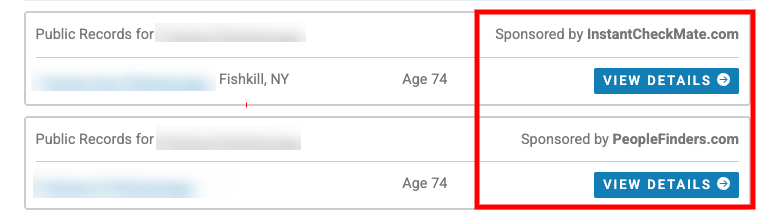
Data Broker Sites and Privacy Concerns
Sites like Advanced Background Checks compile data from an assortment of public records, including court records and other types of public records. Not all of the information on these sites is reliable, as some of it can be outdated or incorrect, yet continues to exist online for anyone to find.
Many users of people search sites simply want to find an old family member or confirm that a person is who they say they are. Unfortunately, there are also instances when bad actors collect this information for identity theft, stalking or other nefarious reasons.
Phishing, personal data breaches, extortion and identity theft fall within the top eight types of internet crimes reported to the FBI. Having so much personal information online makes it far too easy for people with bad intentions to gain access to your life.
Don’t wait. Remove your criminal records and other personal information from background check sites with professional help. Give us a call at (844) 458-6735 to learn more.
How To Remove Your Data From the Advanced Background Checks Website
Follow these steps to remove your information from Advanced Background Checks.
Step 1: Find the opt-out page to begin the removal process
Scroll down to the bottom of the AdvancedBackgroundChecks.com homepage. In the footer section, click the Do Not Sell My Personal Information link. You may have to complete a captcha to proceed.
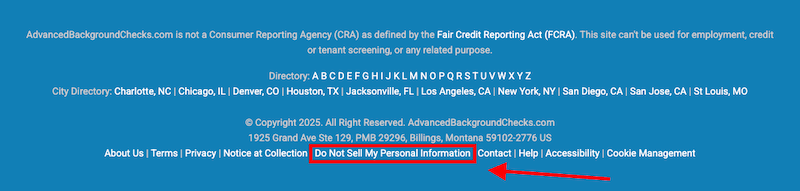
On the next page, go to the How to Opt Out section. Then, click the Opt-Out Form link.
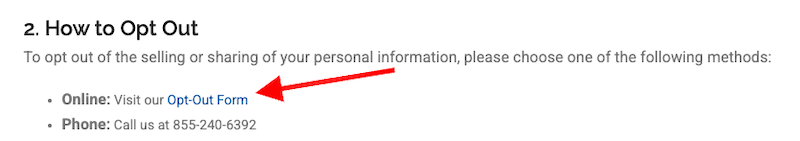
Step 2: Fill out the initial removal form
Go to the form area of the page. If you’re requesting removal on behalf of someone else, change the dropdown menu next to I Am at the top of the form to the second option. Otherwise, leave it as is if you’re removing your own record.
Next, enter your first name, last name and email address. Click the authorization circle, as well as the captcha box. When you’re done, click the Begin Removal Process button.

Step 3: Check your email
Advanced Background Checks will immediately send you an email. Open it up, then click the blue button that says Click Here To Fill Out the Record Removal Form.
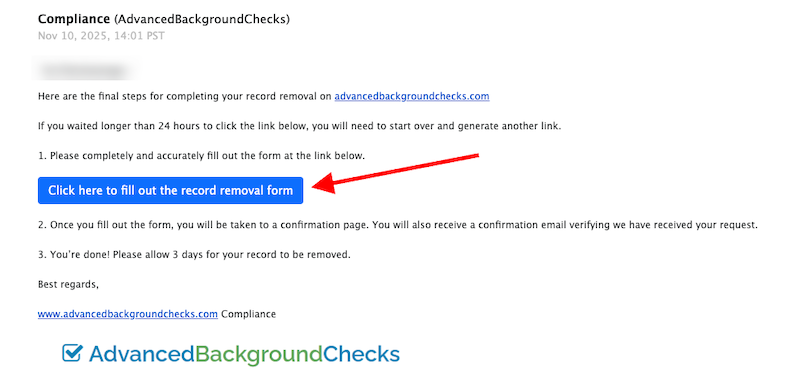
Step 4: Fill out the opt-out form
You’ll be brought to a page with the removal request form. Fill out the required sections:
- First name
- Last name
- City
- State
- Zip code
- Email address
You can also optionally include your middle name, date of birth, phone number and street address. This may make it easier to locate your profile on the site and have it removed.
When you’re done, click the circle to the left of the sentence that begins “Please review…” Click the I’m Not a Robot captcha box as well. When you’re done, click the Confirm Removal Process button.
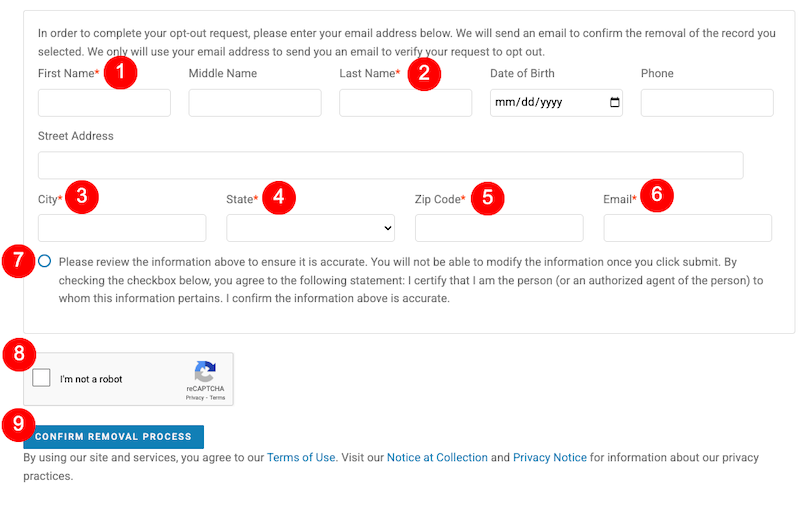
Step 5: Wait for the confirmation page
After a few seconds, you should see the Opt-Out Request Confirmation page. This page says that your information was submitted to the site.
The confirmation page also includes a recap of the information you sent that you can review. If any of the information is incorrect, you can submit another opt-out request following the steps above.
Note that you’ll also get an email with the same information.
Step 6: Check the site in 3 days
After submitting the opt-out form, Advanced Background Checks will find your profile on the site based on the information you provided. If your information is located, it will be removed within a maximum of three days. If your information is not found on the site, you’ll receive an email saying so.
Protect Yourself From Background Check Sites That Collect Data About You
Accessing data on people search sites is just the beginning. By paying a small fee, potential employers, landlords, lenders and others can find in-depth background check information about you.
That means that practically anyone can find your criminal records, employment history, credit information and more online. If you’re worried about unflattering, incorrect or out-of-date information ruining your reputation and opportunities, it’s time to clean up your online image.
The way you’re perceived online matters, and a poor online reputation can damage your personal life and your professional opportunities. Find out how to create the online reputation you deserve by calling (844) 458-6735 today.
